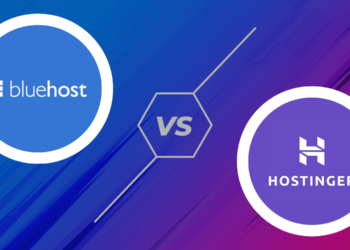NordVPN vs ExpressVPN: Comparing NordVPN and ExpressVPN can be a difficult task for those looking for the best VPN service. However, with our thorough evaluations, you can confidently choose the best option for you.
Our evaluations examine crucial aspects such as speed, reliability, features, security, and more.
ExpressVPN and NordVPN are two of the most renowned and widely-used VPNs globally, with each attracting millions of satisfied customers. The choice between these two VPN providers is challenging, as they both hold a prominent position in the market.
- VPN Application Comparison between ExpressVPN and NordVPN
- NordVPN vs ExpressVPN in Speed Tests
- Reliability: NordVPN vs. ExpressVPN
- Features comparison
- Security and encryption
- Privacy and Logging: Comparing NordVPN and ExpressVPN
- NordVPN vs ExpressVPN jurisdictions
- Torrenting with ExpressVPN and NordVPN
- Price comparison: NordVPN vs ExpressVPN
- Payment Options: ExpressVPN vs NordVPN
- Is ExpressVPN or NordVPN the best value?
- Final thoughts: NordVPN comes out on top
To determine which VPN is superior, we conducted a series of tests on both NordVPN and ExpressVPN. The results of our tests provide a clear answer. We have listed the results of the tests in 12 different categories below.
Our latest test results indicate that NordVPN is the overall winner. It outperformed ExpressVPN with faster speeds, more robust security features, superior streaming capabilities, and a much more affordable cost.
The table below showcases the key facts about each VPN
| ExpressVPN | NordVPN | |
| Website | ExpressVPN.com | NordVPN.com |
| Location | British Virgin Islands | Panama |
| Servers | 3,000+ | 5,200+ |
| Countries | 94 | 59 |
| Logs | No logs (audited) | No logs (audited) |
| Torrenting | All servers | All servers |
| Support | Knowledge Base; 24/7 live chat | Knowledge Base; 24/7 live chat |
| Apps for | Windows, macOS, Linux, Android, iOS | Windows, macOS, Linux, Android, iOS |
| Price | $6.67 | $2.99 (with coupon below) |
The following are the categories of tests we conducted for our NordVPN vs ExpressVPN comparison report:
- VPN Applications
- Speeds
- Reliability
- Features
- Security
- Logging Policies
- Jurisdiction
- Torrenting
- Netflix and Streaming
- Cost
- Payments and Refunds
- Value
We will also summarize this comparison with common FAQs, our conclusion, and recommendations.
Now, let’s dive into the detailed test results of this comparison guide. First, we’ll look at the speed tests.
VPN Application Comparison between ExpressVPN and NordVPN
In this category, we will primarily focus on the design and ease of use of the VPN applications (user experience).
We will start by evaluating the ExpressVPN applications. As you can see below, the ExpressVPN client is clean and minimalistic, as I pointed out in my ExpressVPN review.
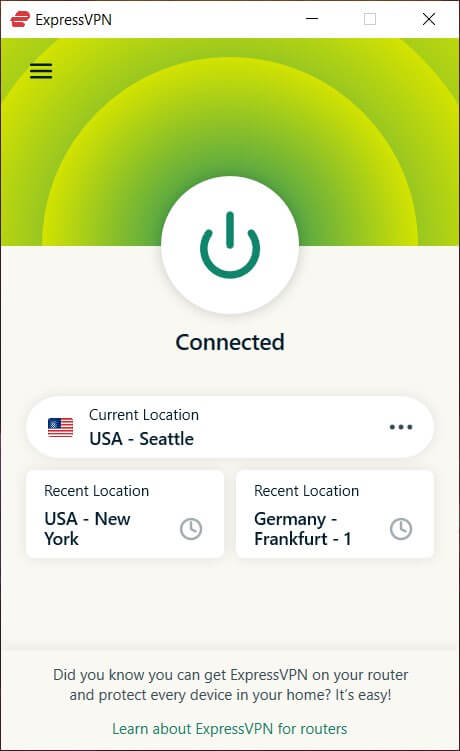
To access additional features and settings in ExpressVPN, you can tap the three lines in the top left corner, which opens a secondary window. This may be a bit confusing, but it also keeps the main application screen uncluttered. To switch servers, you can either click one of the two options at the bottom of the app or click the active server to open a second window with server locations. ExpressVPN relies on a secondary screen pop-up for additional options.
NordVPN applications, on the other hand, are slightly more extensive, but also include more options. The left side of the NordVPN client displays specialty servers and country locations. You can easily select a server location with just one click from the world map, as seen below:
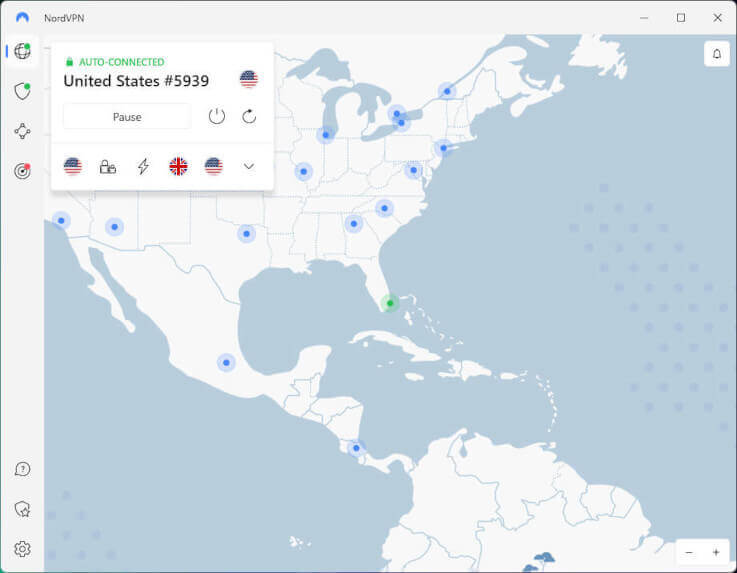
Compared to ExpressVPN, the NordVPN Windows application is larger, but it provides easier access to features, server locations, and specialty servers without opening secondary windows. This is a significant advantage and one of the reasons we rated it as one of the best VPNs for PC users. Ultimately, this decision comes down to personal preference. Both ExpressVPN and NordVPN offer excellent VPN applications.
Winner for VPN applications: NordVPN
NordVPN vs ExpressVPN in Speed Tests
Our tests found that NordVPN was faster than ExpressVPN across all server locations. Testing was done on a 500 Mbps connection using the same test machine and official VPN apps for each service. The best protocols for speed and security were used:
ExpressVPN’s Lightway protocol – A faster and more secure alternative to OpenVPN, recently released by ExpressVPN.
NordVPN’s NordLynx (WireGuard protocol) – Quicker and more secure than other VPN protocols, WireGuard is increasingly popular. NordVPN’s implementation of this protocol is called NordLynx.
First, we tested speeds with servers in the US. Let’s take a look at the results.
Server speeds in the US
ExpressVPN server in Seattle: 136 Mbps

The results of the test were not impressive, especially considering the fast 500 Mbps connection and close proximity (23 ms ping) of the test machine. ExpressVPN’s Lightway protocol did not show a significant improvement, and tests with OpenVPN were even slower. Can NordVPN perform better?
NordVPN server in Seattle: 445 Mbps

NordVPN beats ExpressVPN in speed test, reaching close to 450 Mbps, a 309 Mbps faster than ExpressVPN. The WireGuard protocol proves to be a significant advantage for NordVPN. The next test was conducted on servers located in Los Angeles, California.
ExpressVPN server in Los Angeles: 209 Mbps

NordVPN server in Los Angeles: 304 Mbps
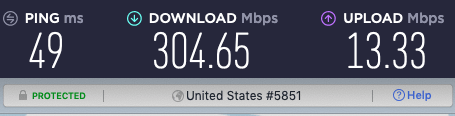
In this server location, NordVPN outperformed ExpressVPN by a significant amount, with NordVPN being approximately 95 Mbps faster.
Tests for servers in New York showed similar results.
ExpressVPN server in New York: 214 Mbps

ExpressVPN’s Lightway protocol fails to match the speed of NordVPN’s WireGuard (NordLynx) protocol.
NordVPN server in New York: 280 Mbps
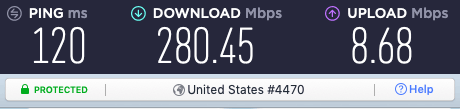
NordVPN remains ahead of ExpressVPN in this speed test, even when it was the slowest result recorded for NordVPN, with a margin of 66 Mbps faster.
UK Long-distance Speed Test
The outcome of the long-distance tests in the UK showed a repeat performance, with NordVPN still outpacing ExpressVPN.
ExpressVPN server in the UK: 235 Mbps

Although ExpressVPN had the fastest speed in this particular test, NordVPN still outperformed it in terms of speed.
NordVPN server in the UK: 295 Mbps
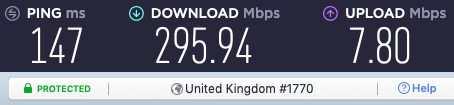
NordVPN once again proves to be faster than ExpressVPN in the UK server area, with a 60 Mbps difference. Despite the long distances, I still managed to reach almost 300 Mbps with NordVPN.
This highlights NordVPN’s superior performance and is a key reason why we deemed it the best VPN for gaming, where speed and ping are crucial.
ExpressVPN’s Inefficient OpenVPN
The ExpressVPN speed tests mentioned above were performed using the Lightway protocol, but it’s also important to discuss their OpenVPN speeds.
Previously, I was able to consistently achieve speeds of 150 Mbps or more with ExpressVPN and OpenVPN. However, in recent OpenVPN speed tests, ExpressVPN has been significantly slower than NordVPN.
ExpressVPN speeds with OpenVPN: 35 to 60 Mbps.
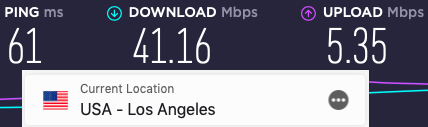
ExpressVPN’s OpenVPN speeds are slower compared to NordVPN’s.
NordVPN’s OpenVPN speeds range from 190 to 270 Mbps
offering a significant performance advantage over ExpressVPN. Even with double VPN servers, NordVPN’s speeds were faster, as seen with the US-Canada double-VPN configuration at 214 Mbps

ExpressVPN lacks double VPN servers or specialized servers like NordVPN offers.
In conclusion of our speed tests, NordVPN consistently outperforms ExpressVPN across all server locations tested, with both WireGuard and OpenVPN protocols. The results are summarized in the following table: ExpressVPN vs NordVPN speed test comparison:
| Location | NordVPN | ExpressVPN |
| Seattle | 445 Mbps | 136 Mbps |
| Los Angeles | 304 Mbps | 209 Mbps |
| New York | 280 Mbps | 214 Mbps |
| United Kingdom | 295 Mbps | 235 Mbps |
| OpenVPN | 214 Mbps | 41 Mbps |
Winner for speed: NordVPN by a large margin
Reliability: NordVPN vs. ExpressVPN
Both NordVPN and ExpressVPN are top-notch in terms of reliability.
Starting with NordVPN, it performed exceptionally well in the latest tests. NordVPN’s reliability shines in the following areas:
NordVPN reliability
- Applications: The apps ran smoothly without any glitches or crashes.
- Servers: The servers were stable and fast with no reported issues.
- Connections: Connections were consistent and fast to establish.
Overall, NordVPN demonstrated exceptional reliability, proving to be a dependable VPN option.
ExpressVPN reliability
ExpressVPN’s reliability is good but not quite on par with NordVPN.
- Apps: User-friendly with no bugs, crashes, or issues.
- Servers: Speed variability is higher on ExpressVPN, especially when using OpenVPN.
- Connections: Stable connections with ExpressVPN, but OpenVPN takes longer to connect.
Streaming access is a problem for ExpressVPN‘s reliability. There have been issues with unblocking streaming platforms, but improvement is underway.
NordVPN comes out on top in reliability.
Reliability winner: NordVPN.
Features comparison
ExpressVPN and NordVPN both offer distinct features for different users, making a clear distinction between the two.
ExpressVPN has fewer features compared to NordVPN
ExpressVPN is a basic VPN service. As mentioned previously, it provides straightforward and easy-to-use VPN apps, due to the limited number of features, unlike NordVPN.
One of ExpressVPN‘s main features is its split tunneling VPN option, which enables routing specific apps through the encrypted VPN while sending others through your standard (unencrypted) internet connection. This is not a particularly unique feature and is also available on NordVPN and ProtonVPN.

Split tunneling feature – In general, the usefulness of split tunneling is limited. Additionally, NordVPN offers this feature for its mobile apps.
Lightway – Lightway was previously discussed in the speed test section and it was concluded that it is much slower than WireGuard with NordVPN. Furthermore, Lightway is only available for ExpressVPN, with limited usage.
ExpressVPN’s Threat Manager
ExpressVPN has a new feature called Threat Manager, which is similar to NordVPN’s CyberSec and Threat Protection features, but limited in scope. Threat Manager is described as a tool to block application trackers on your device. ExpressVPN’s support page states:
Threat Manager prevents all applications and websites you visit from communicating with third-party organizations on our blocklist.
Like other VPN ad blockers, Threat Manager didn’t perform well in blocking ads on our test devices. It only seems to work for trackers. Additionally, Threat Manager didn’t work on Linux, and is currently only available for iOS, Mac OS and Linux, not for Windows or Android, making it difficult to recommend.
While ExpressVPN has other important aspects of its service, like running all servers in RAM-disk mode, these are not considered features. Let’s move on to NordVPN, where the features get more interesting.
NordVPN has more features than ExpressVPN
The feature set distinguishes NordVPN and ExpressVPN. NordVPN has specialty servers for various purposes, which ExpressVPN doesn’t offer. NordVPN’s specialty servers include:
- Double VPN, which adds extra encryption and security without sacrificing speed.
- Tor-over-VPN, which combines VPN and Tor Network encryption, with a performance trade-off.
- P2P servers optimized for fast torrenting.
- Obfuscated servers that disguise VPN traffic as regular HTTPS encryption, useful in restricted networks where VPNs may be blocked.
ExpressVPN, on the other hand, does not offer any of these specialty servers.

I found the double VPN servers to perform well in my testing, similar to both NordVPN and Surfshark. The P2P servers also performed well with fast speeds and no connection issues.
NordVPN’s Threat Protection & Threat Protection Lite
In 2021, NordVPN introduced CyberSec, a feature that prevented ads, trackers, malware, and phishing domains from infecting your device. One of the main advantages of CyberSec was that it protected your entire system, not just your browser, as long as you were connected to a VPN server and had enabled CyberSec.
Building on CyberSec, NordVPN launched Threat Protection and Threat Protection Lite in 2022. Threat Protection Lite is essentially CyberSec with a different name and is available for Linux, Android, iOS, and NordVPN browser extensions. Like CyberSec, Threat Protection Lite works only when your device is connected to a VPN server.
Threat Protection offers all the benefits of Threat Protection Lite but also acts like an antivirus, scanning downloaded files for threats and deleting corrupted ones to prevent damage. This feature is available in the Windows and MacOS desktop applications and works even when you are not connected to a VPN server.
Threat Protection:
- Blocks malicious ads
- Protects your device from web and file malware
- Blocks trackers
- Works even when not connected to a VPN server
Threat Protection Lite:
- Blocks malicious ads
- Protects your device from web malware
- Blocks trackers
- Works only when connected to a VPN server
NordVPN’s Threat Protection is more robust than ExpressVPN’s Threat Manager and effectively blocks more harmful elements from reaching your device. Plus, NordVPN’s Threat Protection works even when the VPN is not connected, making it a better option than ExpressVPN. The screenshot shows how easy it is to enable Threat Protection with just a toggle switch, and displays the domains being blocked in the window below.
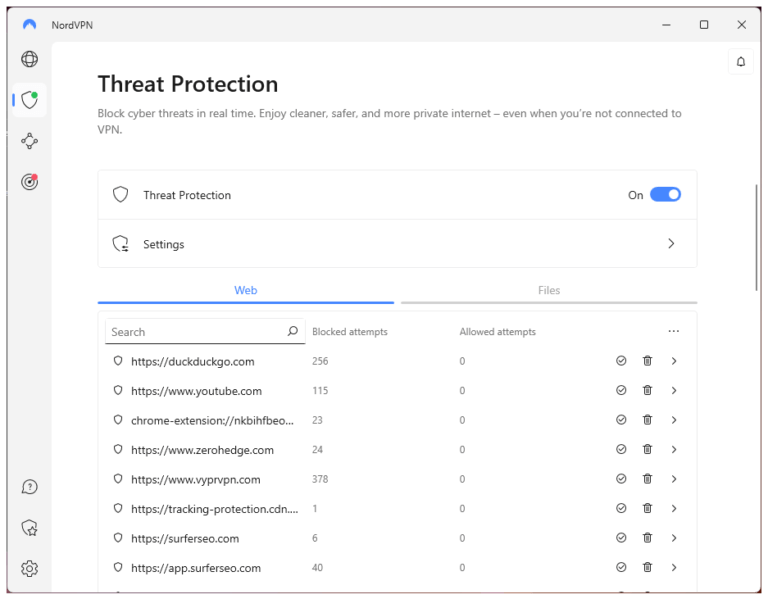
NordVPN’s NordLynx, based on the WireGuard protocol, is another top feature. Already noted for its exceptional speed, here are some additional benefits of NordLynx with NordVPN:
- Lightning-fast connections (under a second)
- Seamless network transitions (e.g. from WiFi to 4G)
- Longer battery life on mobile devices
- Stable performance with fewer dropped connections.
ExpressVPN and NordVPN servers
Here is a comparison table between ExpressVPN and NordVPN server count:
| Servers | ExpressVPN | NordVPN |
| Total | 3,000 | 5,500 |
| Countries | 94 | 59 |
| Virtual Locations | Yes | No |
| Specialty Servers | No | Yes |
ExpressVPN has a larger number of “server locations” due to their use of virtual server locations, where the actual location of the server does not match the claimed location. NordVPN does not use virtual locations.
In terms of features, NordVPN wins
Security and encryption
Both NordVPN and ExpressVPN perform well in terms of security. However, there is a clear winner in this category.
Encryption comparison
Strong encryption standards are employed by both ExpressVPN and NordVPN, as evidenced by the following table:
| Item | ExpressVPN | NordVPN |
| Cipher | AES-256 | AES-256 |
| Authentication | SHA-512 | SHA-256 |
| RSA Key | 4,096-bit | 4,096-bit |
Both NordVPN and ExpressVPN have comparable encryption standards, both are secure. The minor difference in hash verification is inconsequential, as both offer an unbreakable level of security according to current standards.
VPN protocols
Both NordVPN and ExpressVPN support major VPN protocols.
- ExpressVPN: OpenVPN UDP, OpenVPN TCP, IPSec/IKEv2, IPSec/L2TP, and Lightway protocol
- NordVPN: OpenVPN UDP, OpenVPN TCP, IPSec/IKEv2, IPSec/L2TP, and WireGuard
NordVPN uses the widely accepted, open-source protocol WireGuard, while ExpressVPN uses its proprietary Lightway protocol. The latter is not used by other providers and is not integrated into the operating system kernel like WireGuard is with Linux and Windows, giving NordVPN an advantage in terms of VPN protocols.
With VPN protocols, NordVPN has an advantage over ExpressVPN.
Server security in NordVPN and ExpressVPN
Both NordVPN and ExpressVPN have similarities and differences in their server security.
- Servers run in RAM-disk mode, ensuring a higher level of security and no physical storage of information.
- Utilizes virtual server locations, a drawback compared to NordVPN.
- Rent servers from third parties instead of using colocated servers.
- Also runs servers in RAM-disk mode.
- Uses dedicated physical hardware in secure data centers, without virtual server locations.
- Implements colocated servers throughout its network, with plans to have a fully colocated network.
In server security, NordVPN is the winner.
Leak protection in NordVPN and ExpressVPN
Both NordVPN and ExpressVPN perform well in leak protection. Their desktop clients provide:
- IP and DNS leak protection
- A kill switch to block traffic in case the VPN connection is lost.
However, NordVPN offers more customization options for its kill switch. NordVPN allows you to use two different types of kill switches simultaneously:
- Internet Kill Switch – blocks all web traffic if VPN connection drops
- Application Kill Switch – closes specific selected apps if VPN connection is lost.
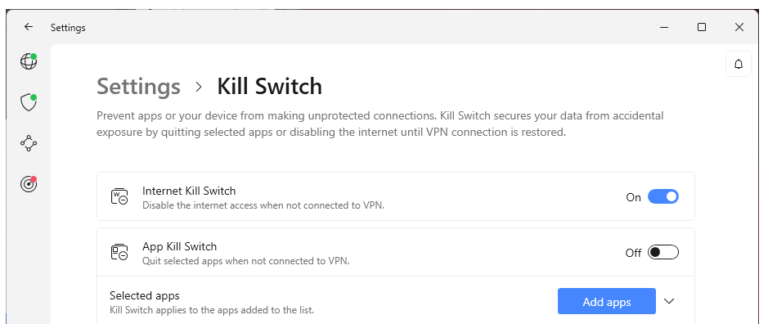
I thoroughly tested all leak security features in individual reviews using VPN test methods. The results were flawless with no leaks for either VPN service. However, NordVPN has a more customizable kill switch feature.
Overall security winner: NordVPN.
Privacy and Logging: Comparing NordVPN and ExpressVPN
When it comes to privacy and logging, NordVPN and ExpressVPN are both excellent choices. Both VPNs have confirmed no-logging policies.
NordVPN logging policy
NordVPN maintains a rigorous no-logs policy, as stated on its website: “We don’t keep any records of connection timestamps, session details, bandwidth usage, traffic data, IP addresses, or any other data. Nothing to store, nothing to share.”
Verification: NordVPN’s no-logs claims were verified when the company underwent a third-party audit of its servers, VPN infrastructure, and staff. The audit was conducted by PWC AG in Zurich, Switzerland and NordVPN has since undergone two separate no-logs audits by PWC AG.
ExpressVPN logging policy
ExpressVPN has a strict policy of not storing any logs of clients’ activities or connections. This means:
No activity logs – ExpressVPN does not keep record of which websites you visit and the contents of your online traffic. The company operates its own private, zero-knowledge DNS on each VPN server for enhanced privacy.
No connection logs – ExpressVPN does not store timestamps of connections, session duration, source IP addresses, or the ExpressVPN IP addresses assigned to your device.
Verification: ExpressVPN’s no logs policy has been confirmed through two independent audits conducted by PWC and KPMG. The October 2022 audit, which was directed by KPMG, declared ExpressVPN to have a “clean bill of health.”
ExpressVPN Acquisition by Kape Technologies
ExpressVPN was acquired by Kape Technologies in September 2021. Despite the acquisition, ExpressVPN’s no logs policy and privacy measures remain intact as confirmed by the independent audits. However, the acquisition by Kape Technologies may raise concerns regarding privacy and trust.
Privacy and Logging Winner: NordVPN
NordVPN vs ExpressVPN jurisdictions
Both NordVPN and ExpressVPN are located in privacy-friendly jurisdictions.
NordVPN in Panama – Panama is not part of the 14 Eyes alliance and is considered a safe privacy-friendly location, free from US and European influence.
ExpressVPN in British Virgin Islands (BVI) – BVI is also regarded as a good jurisdiction. BVI is not part of the 5/9/14 Eyes surveillance groups, and it has its own legal and judicial system, despite historical ties to Britain.
Panama and BVI have strong privacy laws, making them popular for banking and other privacy-sensitive organizations.
Jurisdiction winner: Tie
Torrenting with ExpressVPN and NordVPN
Torrenting with ExpressVPN and NordVPN: Both are Good Options
ExpressVPN and NordVPN are both good choices for torrenting, but there are some differences to consider.
Speed: In speed tests, NordVPN came out on top as the fastest VPN for torrenting. It offers faster speeds than ExpressVPN for this purpose.
Leak Protection: Both VPNs provide strong leak protection, with built-in kill switches in their VPN apps to secure your traffic and protect your IP address and location while torrenting.
Although both VPNs offer secure VPN apps with leak protection, NordVPN has the advantage in speeds, making it the better choice for torrenting. Additionally, NordVPN offers dedicated P2P servers optimized for fast torrenting speeds, which ExpressVPN does not.

Torrenting winner: NordVPN
Comparison of Netflix and Streaming with NordVPN and ExpressVPN
If you’re a fan of American Netflix, finding the right VPN can be a challenge. Both NordVPN and ExpressVPN perform well for Netflix access.
ExpressVPN for Netflix: ExpressVPN offers 24/7 Netflix access, but only for a limited number of regions like the USA, Japan, and UK, with the possibility of a few others working. Although it’s generally a good VPN for Netflix, it has some drawbacks:
Fewer Netflix regions supported. Slower speeds, but still enough for HD streaming.
NordVPN for Netflix: In contrast, NordVPN works better for Netflix and streaming in general. It supports 14 different Netflix libraries, including the US, UK, Canada, Germany, France, Italy, Netherlands, Spain, Japan, Australia, India, Brazil, South Korea, and Finland. This is a much greater number of Netflix regions than ExpressVPN.
Additionally, NordVPN provides better streaming speeds, as previously noted. When testing NordVPN with Netflix, everything worked well.

NordVPN is the clear winner when it comes to streaming Netflix. But what about other streaming services?
Streaming Services Comparison
ExpressVPN – ExpressVPN generally provides good streaming performance, however, it has faced issues with services like BBC iPlayer and Netflix. In recent tests for the best VPN for BBC iPlayer, ExpressVPN performed well, but this can change as streaming providers constantly update their security measures.
NordVPN – NordVPN provides access to a greater number of streaming services compared to ExpressVPN, making it a better choice for streaming. NordVPN consistently works with Disney Plus, Amazon Prime, ESPN, HBO, DAZN, Hulu, BBC iPlayer, and more. It is one of the best all-around VPNs for streaming.
Both NordVPN and ExpressVPN offer dedicated apps for Amazon Firestick or Fire TV, available on the Amazon Store.
Netflix and streaming winner: NordVPN
Price comparison: NordVPN vs ExpressVPN
In regards to cost, NordVPN comes out ahead with more affordable options.
Below is a summary of pricing for both NordVPN and ExpressVPN:
| Time | NordVPN | ExpressVPN |
| Monthly | $11.95 | $12.95 |
| 6-months | N/A | $9.99/mo |
| 1-year | $4.92/mo | $6.67/mo |
| 2-year | $2.99/mo | N/A |
| Deal: | Get 59% off + a gift | 49% Off Coupon |
NordVPN is more affordable with its two-year plan priced at $2.99/month. ExpressVPN, on the other hand, is significantly more expensive, costing over double the price of NordVPN’s monthly rate. NordVPN is a budget-friendly option, providing premium service for less than $4/month.
Note: NordVPN also offers Plus and Complete subscriptions with additional features like cross-platform password manager, data breach scanner, and 1 TB of encrypted cloud storage. Consider these options for a more cost-effective way to get extra features instead of subscribing to each individually.
ExpressVPN does not have a free trial and does not offer two-year plans. However, its discounted 15-month plan provides some savings compared to the standard rate of $8.32/month. ExpressVPN‘s pricing remains constant during temporary sales, as outlined in my ExpressVPN coupons guide.
Price winner: NordVPN
Payment Options: ExpressVPN vs NordVPN
Let’s compare payment options and refunds for ExpressVPN and NordVPN.
ExpressVPN – ExpressVPN accepts a wide range of payment methods, including major credit cards, PayPal, Bitcoin, and other payment processors.
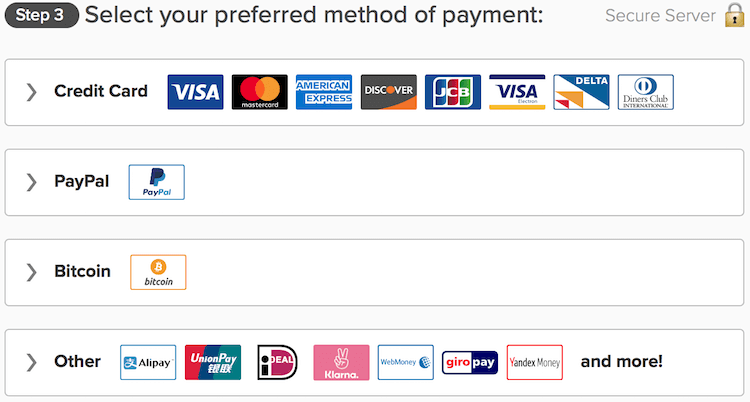
To subscribe to NordVPN, enter your email and payment details. However, NordVPN does not accept PayPal as a payment option, unlike ExpressVPN.

NordVPN doesn’t accept PayPal in the US, but other major payment methods are available, including various cryptocurrencies. NordVPN also offers more options for cryptocurrency payments than ExpressVPN. NordVPN sometimes has discounts and special deals, which can be found on their coupon page.
Both NordVPN and ExpressVPN offer a 30-day money-back guarantee, so the refund policies are equal.
Payment options and refunds winner: Tie
Is ExpressVPN or NordVPN the best value?
NordVPN provides better value for money than ExpressVPN by offering:
- Faster speeds
- More privacy and security features
- Superior performance for streaming and torrenting
- More affordable prices
Therefore, NordVPN is the clear winner in terms of value.
Final thoughts: NordVPN comes out on top
Based on our testing and research, NordVPN emerges as the better option compared to ExpressVPN. Nine categories were won by NordVPN in our comparison.
To summarize, the following are the winners of each category in the NordVPN vs ExpressVPN comparison:
| Category | Winner |
| Speeds: | NordVPN |
| Reliability: | NordVPN |
| VPN Apps: | Tie |
| Features: | NordVPN |
| Security: | NordVPN |
| Logs & Privacy | NordVPN |
| Jurisdiction | Tie |
| Torrenting | NordVPN |
| Netflix & Streaming | NordVPN |
| Price | NordVPN |
| Payments & Refunds | Tie |
| Value | NordVPN |
Overall winner: NordVPN
In our opinion, NordVPN surpasses ExpressVPN as the better VPN option. It has made significant advancements in recent years and outperformed ExpressVPN in key areas like performance, features, and streaming capabilities.
Based on this, we highly recommend NordVPN as the best overall VPN service.
Ultimately, the best VPN for you will depend on your specific needs and how you plan to use it.
Read also: